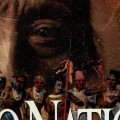Debug October CMS automatic SASS compilation errors
Debug October CMS automatic SASS compilation errors
01 Aug
2019
Posted
in
October CMS
This article shows quickly where to look when your automatic compilation of October CMS SASS theme files lead to an error and nothing shows up. This could be a great time saver.
When in development mode
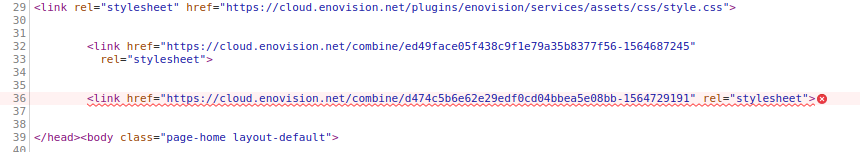
As you can see there is a red wave under this '/combine/' link. These combined files are generated during automatic SASS compilation withing October CMS.
What we will do next is open the link to this file in a browser and look what it will show.
/* parse error: failed at `padding-left: 2vw` /home/enovision/domains/enovision.net/public_html/cloud/themes/enovision-bootstrap/assets/scss/theme/custom.scss
on line 15 */
That is very useful information. Now let's have a look inside the file and find place of the crime, the related SASS file itself.
.container-fluid-padded {
padding-left: 2vw
padding-right: 2vw
@media (min-width: 1200px) {
padding-left: 15vw;
padding-right: 15vw;
}
}There are 2 semi-colons missing at line 16 and 17 which prevents this file from compiling without an error.
What remains is correcting the error and wait for the recompilation.