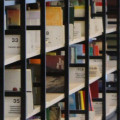How to increase the font-size in Thunderbird Mail
As an dedicated Linux user I am using Mozilla Thunderbird as mail client, but since I have my mail on my laptop as an extra display I have hard time reading it from a distance, since I am doing the main work on my external display.
The only thing I needed is an increase of the font size of the list of mails. In this short contribution I will tell you the quickest way to get it done.
Step 1. go to your profile
In the ~/.thunderbird folder you will find a file named profiles.ini. Open that file and see what profile folder you need. It looks something like dekz1s3k.default-release, but then with your own prefix.
Step 2. create the required css
- When in the ~/.thunderbird folder no folder exists named chrome, create this folder.
- Create a file in the chrome folder named userChrome.css and enter the following contents:
/*
* Do not remove the @namespace line -- it's required for correct functioning
*/
@namespace url("http://www.mozilla.org/keymaster/gatekeeper/there.is.only.xul"); /* set default namespace to XUL */
/*
* Make all the default font sizes 20 pt:
*/
* {
font-size: 20px !important
}
Save this file and restart Thunderbird Mail. You can modify the font-size to your own taste. But after every modification don't forget to restart Thunderbird.