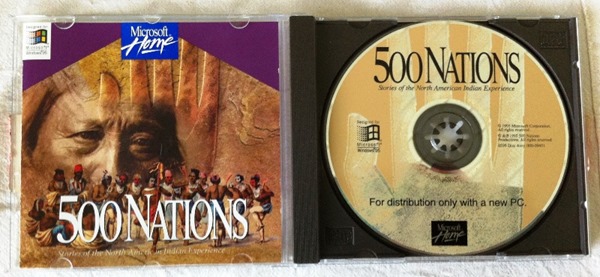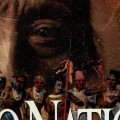There are many reasons to be grateful for the progress been made since Microsoft Windows 98, but sometimes we just want to peek back for nostalgic reasons. Recently I've found back a number of CD's that I got once as a bonus with a PC I bought in 1995. One of these CD's was 500 Nations of the series Microsoft Home. It's a multi-media CD about the native North American Indians, hosted by Kevin Costner.
Unfortunately this CD doesn't play in a Windows 8 system and therefor I decided to install Windows 98 SE in a VMWare Player. Since I had not any copy of a Windows 98 CD anymore I found one following this link
Installing the ISO is like installing an old PC
After downloading the ISO you just create a new virtual machine in your VMWare Player called Windows 98 SE. You create 2 CD players. One for the (virtual) Windows 98 ISO and one for playing the 500 nations CD (or any other physical CD's). It is helpful to have the Windows 98 (virtual) CD available after you have installed the operating system, for the installation of additional drivers you don't have to swap constantly the CD image in your CD player. The Windows 98 period was a period of Megabytes rather than Gigabytes so you don't have to reserve too much space for this.
Winzip and Flash
Please be aware that appropriate additional software like Flash Player and Winzip can be found on the internet. The best way is to search for the proper releases with the browser of the host (your PC) and drag and drop the downloaded files to your VMWare Windows 98 and then install them there.
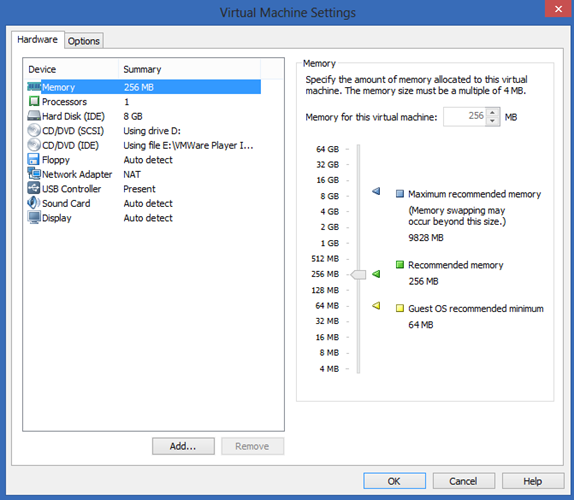
Special attention for the default soundcard
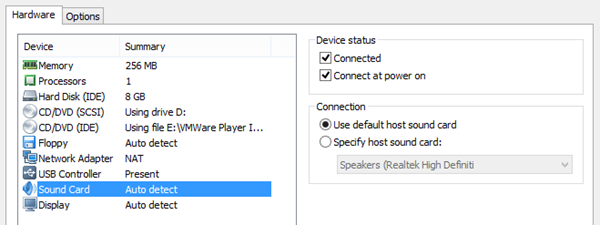
To have sound within Windows 98 it is important that you keep the setting to "Use default host sound card", for this will emulate a Sound Blaster Ensoniq AudioPCI soundcard. Don't set the sound to your own card, for it is likely that there are no drivers available for it.
It was a bit of a puzzle to have the right drivers for Windows 98 and the VMWare player, but here you have a link to the ZIP file with the drivers that I used. Any other Soundblaster drivers gave me a lot of blue screens in Windows 98.
Installation of Windows 98
Now you can start your virtual machine and the process is the same as installing Windows 98 on a PC. And very surprising, it took almost as long as it did in the old days (about 40 minutes).
During the installation you can also download the VMWare Tools for Windows 98. It is important that you do this, for otherwise you will end up with a standard graphics card, with limited resolution.
After the download of the VMWare tools it tells you that you have to click for installation after you have finished the installation of Windows 98. So have a little patience here.
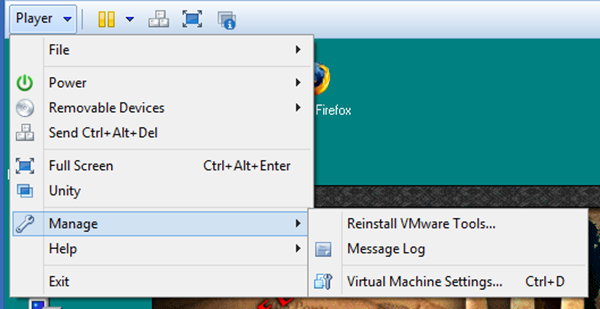
You can always install the VMWare tools from the VMWare Player menu. The VMWare Tools make it also possible to drag and drop files from your host system (PC) to your VMWare Player. That is easy for many websites are not very friendly for old browsers.
DNS setting for internet connection
After the installation of Windows 98 is done, you have to activate the software. You can use one of the CD key below (not legal though).
Windows 98 First Edition:
F73WT-WHD3J-CD4VR-2GWKD-T38YD or
VD4WG-Y998T-3MGWX-GPW2Q-3QVC8 or
K4HVD-Q9TJ9-6CRX9-C9G68-RQ2D3 or
PYDMY-DVJ9J-996VH-JX66P-9TWKWWindows 98 Second Edition:
RW9MG-QR4G3-2WRR9-TG7BH-33GXBIf you have problems with the network regarding internet access, I have modified the DNS IP address to 8.8.8.8, which is Google. I have not plans to extend this experiment beyond entertainment level anyway, so the Google DNS is working just fine. To change the network settings you have to right mouse click on the "Network Neighborhood" and choose properties.
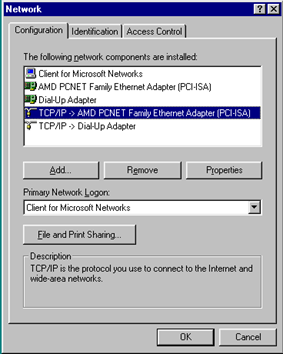
Click on Properties

Click on DNS
TCP/IP Configuration

Add a DNS (8.8.8.8).
You can only do this when you also include a host and domain. I just entered some name with no further connection to any other infrastructure.
Install Firefox as a second browser
By default Windows 98 SE is installed with Internet Explorer 4.0. That was a modern browser at the time, but doesn't work well with modern websites and comes with a lot of JavaScript errors popups. So it is not bad idea to install the latest Firefox that was available for Windows 98.
You will find the executable for Firefox version 2 here: link. It is in zip format, so unzip it first.
Don't expect that websites work as smoothly like the current versions of Firefox. Old browsers have a slow JavaScript engine and there are a number of runtime errors that simply refer to code that was not supported at the time. And HTML5 support was not even invented then, neither was jQuery.

Now let's have some nostalgia
After you have installed the operating system and the soundcard, you should be able to have your "old" CD's play again. This is how the amazing 500 nations from Microsoft looked in 1995.
Links
VMWare Player information about sound in Windows 98